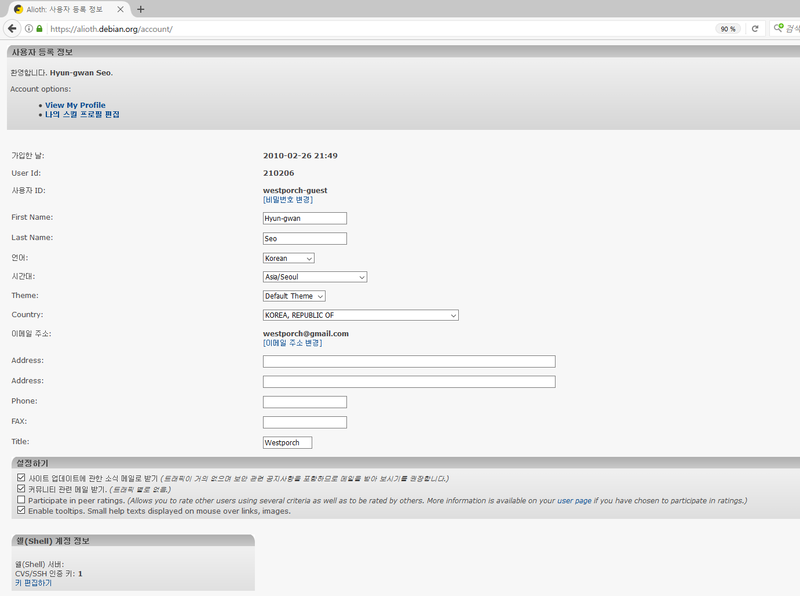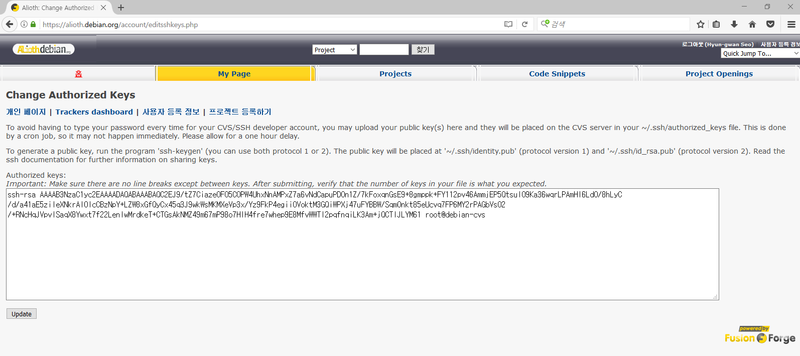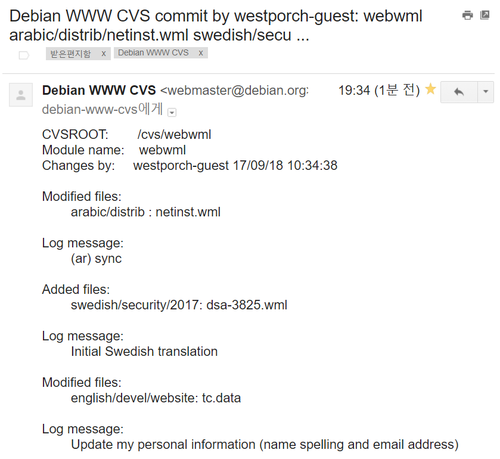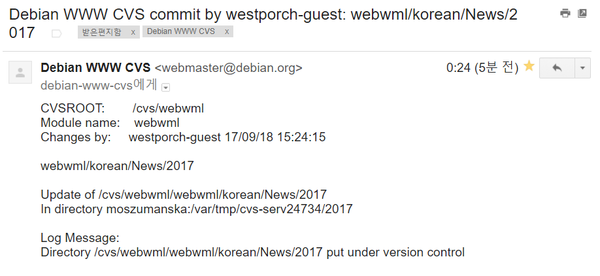"Debian website editing and translation cvs"의 두 판 사이의 차이
(데비안 웹페이지를 편집할 때 cvs 를 사용하던 과거의 방법은 이제 안 됩니다. git로 바뀌었습니다.) |
|||
| 14번째 줄: | 14번째 줄: | ||
== 번역을 위한 기본 준비 == | == 번역을 위한 기본 준비 == | ||
| − | cvs 에서 git 으로 | + | cvs 에서 git 으로 바뀌었습니다. |
| − | + | 페이지 이름을 바꾸어서 이 페이지는 역사로 남겨두려 합니다. | |
=== 메일링 리스트 구독 === | === 메일링 리스트 구독 === | ||
2018년 6월 2일 (토) 14:28 기준 최신판
| 작성자 | 최초 작성 | 수정 일자 | 개요 |
|---|---|---|---|
| Westporch | 2017.09.19(화) | 2017.09.20(수) | 데비안 공식 홈페이지(debian.org)의 내용 수정 및 번역 방법 |
번역을 위한 기본 준비
cvs 에서 git 으로 바뀌었습니다. 페이지 이름을 바꾸어서 이 페이지는 역사로 남겨두려 합니다.
메일링 리스트 구독
| 메일링 리스트 | 설명 | 가입 주소 및 Archive 확인 |
|---|---|---|
| debian-www@lists.debian.org | 웹 페이지 디자인 및 유지 | https://lists.debian.org/debian-www/ |
| debian-l10n-korean@lists.debian.org | 한국어 지역화 | https://lists.debian.org/debian-l10n-korean/ |
데비안 번역에 참여하려면 debian-www@lists.debian.org, debian-l10n-korean@lists.debian.org 메일링 리스트를 반드시 구독해야 합니다. 왜냐면 번역 작업의 협업(버전관리 도구는 CVS 사용)을 위해서입니다. 번역한 commit에 오류가 있다면, 번역 관련 안내사항을 데비안 팀에서 debian-l10n-korean@lists.debian.org 메일링 리스트로 발송합니다.
commit log는 www cvs 로 갑니다. https://lists.debian.org/debian-www-cvs/ 를 보세요.
Alioth 사용자 등록
데비안은 https://alioth.debian.org를 통해 전체 프로젝트들을 관리합니다. 프로젝트 중 하나가 데비안 웹사이트 번역 프로젝트 Debian website content(webwml)입니다. (참고: Debian website content(webwml) 프로젝트 전체 참여자 목록)
https://alioth.debian.org 및 Debian website content(webwml) 가입 방법은 다음과 같습니다.
① https://alioth.debian.org 에 접속해서 계정을 생성합니다. 만약 계정 ID를 westporch로 생성했다면 실제 ID은 westporch-guest로 부여됩니다.
참고로 https://alioth.debian.org/ 에 등록된 westporch 계정 정보는 다음과 같습니다.
② Debian website content(webwml)에 가입합니다. webwml 프로젝트에 계정을 생성해야 cvs commit 권한(write permission)을 얻을 수 있습니다. 프로젝트에 가입했음에도 write(cvs commit) 권한이 없다면 debian-www@lists.debian.org로 메일을 보내시면 전세계에 있는 데비안 사용자들이 도와줍니다.
CVS
데비안 웹사이트 번역 프로젝트인 Debian website content(webwml)은 cvs로 버전관리를 합니다. cvs 설치 및 설정을 해보겠습니다.
CVS 설치
아래 명령으로 cvs를 설치합니다.
# apt install cvs
WestPorch 컴퓨터에 설치된 cvs 버전은 다음과 같습니다.
# cvs --version Concurrent Versions System (CVS) 1.12.13-MirDebian-22 (client/server) Copyright (C) 2005 Free Software Foundation, Inc. Portions contributed by Thorsten Glaser for the MirOS Project and Debian. Senior active maintainers include Larry Jones, Derek R. Price, and Mark D. Baushke. Please see the AUTHORS and README files from the CVS distribution kit for a complete list of contributors and copyrights. CVS may be copied only under the terms of the GNU General Public License, a copy of which can be found with the CVS distribution kit. Specify the --help option for further information about CVS
CVS 설정
SSH를 써서 repository에 write access 하기 위해서는 아래 쉘 환경변수(export CVS_RSH=ssh)를 등록해야 합니다. zsh을 사용하면 ~/.zshrc에 등록합니다. bash shell을 사용하면 ~/.bashrc에 등록하세요.
autoload -U promptinit && promptinit
prompt walters
alias ls='ls --color=yes'
alias demsg='dmesg -T'
+ export CVS_RSH=ssh
변경된 사항을 현재 쉘에 적용합니다.
# source ~/.zshrc
bash shell을 사용한다면 아래 명령을 실행해주세요.
# source ~/.bashrc
SSH 키값 설정
ssh 키값을 설정하지 않으면 https://alioth.debian.org 에 계정이 있어도 checkout이 안 되므로 미리 ssh 키값을 설정합니다. 키 값을 등록하는 이유는 CVS/SSH 작업시 매번 PW를 입력하는 불편함을 해소하기 위해서입니다. ssh-keygen 명령으로 키를 생성합니다.
# ssh-keygen Generating public/private rsa key pair. Enter file in which to save the key (/root/.ssh/id_rsa): Created directory '/root/.ssh'. Enter passphrase (empty for no passphrase): Enter same passphrase again: Your identification has been saved in /root/.ssh/id_rsa. Your public key has been saved in /root/.ssh/id_rsa.pub. The key fingerprint is: SHA256:4nBPSGwVn0FYEDRBr7XRAnSbwO2/XFcUj+oDlQCPchQ root@debian-cvs The key's randomart image is: +---[RSA 2048]----+ | =E%* ..| | . ooX.B . .o| | = o.@ + ...| | o + o.= . .| | . + S o.. .| | + + o. . .| | . . .oo . | | o. | | | +----[SHA256]-----+
생성된 공개키는 ~/.ssh/id_rsa.pub에 있습니다.
# ls -lh /root/.ssh total 8.0K -rw------- 1 root root 1.7K Sep 18 17:19 id_rsa -rw-r--r-- 1 root root 397 Sep 18 17:19 id_rsa.pub
~/.ssh/id_ras.pub의 내용을 https://alioth.debian.org/account/editsshkeys.php 의 Authorized keys 섹션에 붙여넣고 ‘Update’ 버튼을 클릭합니다. (아래 그림 참고)
[참고] https://alioth.debian.org/account/editsshkeys.php 페이지에 접근하는 상세 과정은 다음과 같습니다. ① https://alioth.debian.org 접속 ② 로그인 ③ 사용자 등록 정보 클릭 ④ 하단의 ‘쉘(Shell) 계정 정보’ 섹션에서 ‘키 편집하기’ 클릭
copypage.pl 스크립트를 사용하기 위한 패키지 설치(libdatetime-format-dateparse-perl)
데비안 영문 웹 페이지를 한국어로 번역하려면 영문 웹 페이지의 소스(wml 파일 형식, 예를 들어 /YOUR_PATH/webwml/english/News/2017/20170722.wml)를 한국어 디렉토리(/YOUR_PATH/webwml/korean/News/2017/20170722.wml)에 복사한 후 번역하면 됩니다. 하지만 이렇게 원문 파일을 복사할 경우 수동으로 Makefile을 생성해야해서 불편합니다. 단순히 /YOUR_PATH/webwml/english/News/2017/20170722.wml 파일을 /YOUR_PATH/webwml/korean/News/2017/20170722.wml에 복사 및 번역한 후 commit 하더라도 /YOUR_PATH/webwml/korean/News/2017 디렉토리에 Makefile이 없으면 번역한 글이 데비안 공식 홈페이지에서 제대로 안 보입니다. 이런 실수를 했을 때 아래 메일을 받았습니다.
생성 일시: 2017년 9월 19일 오후 4:42(454초 후 전송됨) 보낸사람: Laura Arjona Reina <larjona@debian.org> 받는사람: debian-l10n-korean@lists.debian.org 제목: Debian website Korean translations - copypage.pl tool Hello all (Please CC me for answers, I'm not subscribed to debian-l10n-korean) Thanks for your efforts translating the Debian website into Korean! We (webmasters) have received an error when building the website, because korean/News/2017/20170722.wml file was present, but the folder didn't include the corresponding "Makefile" file, which is needed. I've fixed that, but I'd thought that for further new translations you may find useful the tool copypage.pl which is in the root folder of the webwml tree. Just go there (to the parent folder of the "korean" folder) and write in a terminal: $ ./copypage.pl -l korean -m maintainer-name english/path/to/file.wml And it will create the corresponding tree (if needed) in the Korean subtree, will create the Makefile, and the Korean file.wml ready to translate. More info about this tool in this page: https://www.debian.org/devel/website/translating and invoking the command without arguments (./copypage.pl). Regards -- Laura Arjona Reina https://wiki.debian.org/LauraArjona
Makefile 생성 및 번역 작업을 편리하게 하기 위해서 copypage.pl 스크립트가 있습니다. 이 스크립트는 webwml 프로젝트를 checkout하면 최상위 디렉토리에 있습니다. 우선 아래 패키지를 설치해주세요.(자세한 내용은 차차 설명드림)
copypage.pl 스크립트를 사용하려면 Date::Parse module을 설치해야 합니다. Date::Parse module 모듈을 설치하려면 libdatetime-format-dateparse-perl 패키지를 설치하면 됩니다.
# apt install libdatetime-format-dateparse-perl
CVS commit 권한을 얻기 위한 작업
https://alioth.debian.org 에서 계정을 생성한 후 데비안 웹사이트 번역 프로젝트인 Debian website content(webwml)에 가입하면 cvs commit (write access)권한은 바로 부여되지 않으며, 테스트를 거쳐야 cvs commit 권한이 부여됩니다. 이러한 과정을 진행하는 이유는 데비안 웹사이트의 번역 방법을 제대로 이해하고 있는지 확인하기 위함입니다. 번역한 웹페이지 파일(wml 형식)을 debian-www@lists.debian.org에 리뷰를 요청하면 담당자가 cvs commit 권한을 부여합니다. 메일을 보낼때는 다음 사항을 준수하면 원활한 의사소통이 가능합니다.
① 메일 내용은 영어로 작성 ② 한글로 번역한 wml 파일 첨부 ③ 자신의 alioth.debian.org 계정 ID 작성 (PW는 쓰지 마세요)
CVS 서버 로그인
alioth.debian.org 계정이 없는 경우에는 아래 명령으로 cvs 서버에 anonymous로 로그인합니다. 비밀번호를 물어보는데 엔터만 누르면됩니다. /cvs/webwml의 의미는 /cvs/webwml 디렉토리 아래 Debian website content(webwml) 프로젝트를 checkout(cf. git clone)하겠다는 의미입니다. 원하는 디렉토리를 적어도 됩니다.
# cvs -d :pserver:anonymous@anonscm.debian.org:/cvs/webwml login
anonymous로 로그인을 할 경우 commit 권한은 없습니다. anonymous로 checkout한 후 수정한 내용을 commit하면 아래처럼 write access가 없다는 메시지가 출력됩니다.
# cvs commit /cvs/webwml/webwml/english/devel/website/tc.data cvs [server aborted]: "commit" requires write access to the repository cvs commit: your log message was saved in /var/tmp/cvs9ydq8b
commit을 하려면 데비안 웹사이트 번역 프로젝트 Debian website content(webwml)에 write permission이 있어야합니다. 아래 한국어 번역 섹션에서 write permission 요청하는 방법을 자세히 설명합니다.
한국어 번역
Debian website content(webwml)에 write permission을 얻기위해 자신이 번역한 wml 파일을 debian-www@lists.debian.org로 요청하는 해야합니다. 제가 2010년에 한글로 번역했던 https://www.debian.org/CD/artwork/index.en.html 페이지를 예제로 설명하겠습니다.
| 영어 원문 페이지 | 번역한 페이지 |
|---|---|
| https://www.debian.org/CD/artwork/index.en.html | https://www.debian.org/CD/artwork/index.ko.html |
공식 도메인 주소(https://www.debian.org/) 뒤에 CD/artwork/가 있습니다. https://www.debian.org/CD/artwork/index.en.html 의 원문 파일은 ~/cvs/webwml/english/CD/artwork/index.wml에 위치합니다. 한국어 번역파일은 ~/cvs/webwml/korean/CD/artwork/index.wml 에 저장하면 됩니다.
checkout 했던 ~/cvs/webwml 디렉토리로 이동하면 여러나라 언어(korean, chinese, japanese 등등)들이 존재합니다.
# ls arabic chinese dutch gendep.pl indonesian Makefile polish slovak touch_files.pl armenian copypage.pl english german italian Makefile.common portuguese slovene touch_translations.pl bulgarian croatian esperanto get-www-stats japanese make_links.pl README smart_change.pl turkish catalan CVS farsi greek karma.pl norwegian README_CSS.txt spanish ukrainian check_desc_trans.pl cvsup.py finnish hebrew korean Perl remove_stale.pl stattrans.pl vietnamese check_links.pl czech french hungarian lithuanian persian romanian swedish check_trans.pl danish galician i18nwwwfix.pl make_all.pl po russian tamil
한국어로 번역할 것이기 때문에 korean 디렉토리로 이동합니다.
# cd ~/cvs/webwml/korean
~/cvs/webwml/korean 디렉토리는 아래와 같은 구조로 이루어져 있습니다
total 120K drwxr-xr-x 3 root root 4.0K Sep 18 19:21 Bugs drwxr-xr-x 7 root root 4.0K Sep 18 19:21 CD --> https://www.debian.org/CD/ 페이지의 wml 파일이 존재합니다 drwxr-xr-x 2 root root 4.0K Sep 18 19:21 CVS -rw-r-xr-x 1 root root 526 Feb 20 2011 debian-ko.css drwxr-xr-x 4 root root 4.0K Sep 18 19:21 devel drwxr-xr-x 3 root root 4.0K Sep 18 19:21 distrib drwxr-xr-x 3 root root 4.0K Sep 18 19:21 doc -rw-r-xr-- 1 root root 3.4K Apr 30 2014 index.wml drwxr-xr-x 4 root root 4.0K Sep 18 19:50 international drwxr-xr-x 3 root root 4.0K Sep 18 19:21 intro drwxr-xr-x 3 root root 4.0K Sep 18 19:21 MailingLists -rw-r-xr-- 1 root root 65 Oct 30 2002 Makefile -rw-r-xr-x 1 root root 187 Aug 18 2000 Make.lang drwxr-xr-x 3 root root 4.0K Sep 18 19:21 mirror drwxr-xr-x 3 root root 4.0K Sep 18 19:21 misc drwxr-xr-x 8 root root 4.0K Sep 18 21:49 News --> https://www.debian.org/News의 wml 파일이 존재합니다 drwxr-xr-x 3 root root 4.0K Sep 18 19:21 partners drwxr-xr-x 3 root root 4.0K Sep 18 19:21 Pics drwxr-xr-x 3 root root 4.0K Sep 18 19:21 po drwxr-xr-x 6 root root 4.0K Sep 18 19:21 ports drwxr-xr-x 9 root root 4.0K Sep 18 19:21 releases drwxr-xr-x 3 root root 4.0K Sep 18 19:21 searchtmpl drwxr-xr-x 3 root root 4.0K Sep 18 19:21 security -rw-r-xr-- 1 root root 11K Apr 30 2014 social_contract.1.0.wml -rw-r-xr-- 1 root root 8.9K Sep 8 22:01 support.wml drwxr-xr-x 3 root root 4.0K Sep 18 19:21 y2k
https://www.debian.org/CD/artwork/index.en.html 를 번역하기 위해서 ~/cvs/webwml/korean/CD/artwork 디렉토리로 이동합니다. 지금은 ~/cvs/webwml/korean/CD/artwork 디렉토리에 아래처럼 index.wml, Makefile이 있지만
# ls -lh ~/cvs/webwml/korean/CD/artwork total 16K drwxr-xr-x 2 root root 4.0K Sep 20 10:55 CVS -rw-r-xr-- 1 root root 4.3K Jan 3 2012 index.wml -rw-r-xr-- 1 root root 65 Sep 23 2010 Makefile
번역이 안된 페이지는 디렉토리, wml 파일 그리고 Makefile이 없습니다. 이럴 경우 copypage.pl을 실행해서 번역을 시작하면 됩니다. copypage.pl 스크립트는 webwml 프로젝트를 checkout한 최상위 디렉토리에 있습니다. 제 경우에는 최상위 디렉토리가 ~/cvs/webwml입니다. 최상위 디렉토리로 이동합니다.
# cd ~/cvs/webwml # ls -lh copypage.pl -rwxr-xr-x 1 root root 9.3K Dec 2 2012 copypage.pl
copypage.pl 명령어를 사용하는 방법은 다음과 같습니다.
./copypage.pl -l korean -m maintainer-name english/path/to/file.wml
아래 명령으로 번역 작업을 시작할 수 있습니다.
# ./copypage.pl -l korean -m Westporch english/CD/artwork/index.wml
이 스크립트는 다음과 같은 역할을 합니다.
- 영문 웹 페이지의 소스(wml 파일 형식, 예를 들어 ~/cvs/webwml/english/CD/artwork/index.wml)를 한국어 디렉토리(~/cvs/webwml/korean/CD/artwork/index.wml)에 복사
- Makefile 생성 (예를 들어 ~/cvs/webwml/korean/CD/artwork/Makefile)
번역 방법은 간단합니다. ~/cvs/webwml/english/CD/artwork/index.wml 파일에 있는 페이지 본문의 영어를 ~/cvs/webwml/korean/CD/artwork/index.wml처럼 한국어로 번역하면 됩니다. 번역할 때 머릿말에 아래처럼 작성자 정보를 기록하면 좋습니다. 꼭 아래 양식으로 작성하실 필요는 없으며 번역자 이름, 이메일 그리고 번역 날짜를 기록하면 됩니다.
# First-Translator: Hyun-Gwan Seo <westporch@gmail.com> 2010-09-23 # Last-Translator: Hyun-Gwan Seo <westporch@gmail.com> 2010-09-23
이제 번역한 ~/cvs/webwml/korean/CD/artwork/index.wml 파일을 debian-www@lists.debian.org로 첨부하여 cvs commit (write access) 권한을 요청합니다. 담당자가 확인후 해당 alioth.debian.org 계정에 write permission을 부여합니다.
본격적인 번역 작업의 시작
Debian website content(webwml)에 write permission을 얻었다면 이제 본격적으로 한국어 번역 작업을 진행할 수 있습니다.
CVS 서버 로그인
CVS 서버에 anonymous 계정이 아닌 자신의 계정으로 로그인합니다. 제 계정명은 westporch-guest이며 /cvs/webwml 디렉토리에 Debian website content(webwml) 프로젝트를 checkout하겠습니다. 전체 프로젝트를 checkout 하므로 약간의 시간이 소요됩니다.
# cvs -d :ext:westporch-guest@cvs.debian.org:/cvs/webwml checkout webwml
웹 페이지 수정 예제
https://www.debian.org/devel/website/translation_coordinators 페이지 수정
https://www.debian.org/devel/website/translation_coordinators 페이지를 수정해 보겠습니다. 위 링크의 원문은 ~/cvs/webwml/english/devel/website/tc.data에 저장되어 있습니다. 우선 ~/cvs/webwml/english/devel/website/tc.data 파일을 편집기로 실행합니다.
# vi ~/cvs/webwml/english/devel/website/tc.data
westporch의 이름 및 이메일 주소를 수정해보겠습니다.
1 (..생략..)
2 korean => {
3 - 'Hyun-Gwan Seo (서현관)' => 'westporch@gmail.com',
4 + 'Hyun-gwan Seo (서현관)' => 'westporch@debianusers.or.kr '
5 'Seongtae Yoo (유성태)' => 'alloying@nownuri.net',
6 'Woo-il Song (송우일)' => 'wooil@debian.or.kr',
7 },
8 (..생략..)
커밋을 실행합니다.
# cvs commit tc.data
커밋을 실행하고 커밋 메시지를 nano 편집기로 입력합니다. ctrl + o (알파벳 o)를 눌러서 작성한 커밋 메시지를 기록합니다. 이후 ctrl + x를 입력해서 nano 편집기를 종료합니다. 그러면 프롬프트에 아래와 같은 메시지가 출력됩니다.
/cvs/webwml/webwml/english/devel/website/tc.data,v <-- tc.data new revision: 1.161; previous revision: 1.160
커밋 메시지를 간단하게 쓴다면
cvs commit -m "변경 내용 요약" tc.data
처럼 -m 옵션을 주는 방법도 있습니다. 이렇게 하면 편집기 안 뜨고 바로 커밋됩니다.
아래 화면처럼 커밋이 완료되었다는 메일이 debian-www-cvs 메일링 리스트에 등록한 이메일 주소로 옵니다.
commit한 내용이 바로 적용되지 않을 수 있습니다. 데비안 공식 홈페이지에 적용되는데 시간이 소요(하루에 6번 업데이트)됩니다. 느긋하게 기다려 보셔요.
https://www.debian.org/international/Korean 페이지 수정
https://www.debian.org/international/Korean 페이지는 ~/cvs/webwml/korean/international/Korean.wml에서 수정할 수 있습니다. 기존 한국어 번역 코디네이터였던 유성태 님께는 연락이 닿지 않아 제 연락처로 수정했습니다.
# vi /root/cvs/webwml/korean/international/Korean.wml
1 #use wml::debian::template title="데비안 한국어 페이지"
2
3 # This contents of this page is completely the responsibility of
4 # the translation team
5
6 <ul>
7 # Dead links
8 #<li><A href="http://www.debian.or.kr/">Debian-KR 프로젝트</A>, 데비안에
9 # 한국어 사용 환경을 제공하기 위한 프로젝트.
10 #</li>
11 #<li>Debian-KR 메일링 리스트에
12 # <a href="http://www.debian.or.kr/mailing-lists/">가입</a>하세요.
13 #</li>
14 <li>데비안 웹페이지의 한국어 번역에 참여하세요. 여러분의 도움이 절실히
15 요구됩니다.
16 <a href="$(HOME)/devel/website/stats/ko">
17 데비안 웹 페이지 번역 방법</a>을 읽어보시기 바랍니다. 현재, 데비안 웹페이지
18 - 한국어 번역의 코디네이터는 유성태 <alloying@nownuri.net> 입니다.
19 + 한국어 번역의 코디네이터는 서현관 <westporch@debianusers.or.kr> 입니다.
20 </li>
21 <li>데비안 뿐만 아니라 리눅스에 관한 온갖 종류의 한국어 자료가
22 <a href="http://kldp.org">KLDP</A>에 있습니다.
23 </li>
24 + <li>
25 + <a href="https://www.debianusers.or.kr">한국 데비안 사용자 모임</a>
26 + </li>
27 </ul>
커밋
# cvs commit Korean.wml
웹페이지 번역 예제
데비안 공식 뉴스 기사 번역하기
| 데비안 공식 뉴스 기사 (영어) | 데비안 공식 뉴스 기사 (한국어 번역) |
|---|---|
| https://www.debian.org/News/2017/20170722.en.html | https://www.debian.org/News/2017/20170722.ko.html |
* https://lists.debian.org/debian-l10n-korean/2017/09/msg00007.html 읽어보셔요. 작업 과정에서 뭔가 빠지거나 살짝 잘못한게 있나봅니다. --> Hyun-gwan Seo (Westporch): 메일링 리스트를 확인한 후 이 위키 문서도 수정하였습니다. 감사합니다. 2017-09-20 12:40
https://www.debian.org/News 의 뉴스기사 원문은 ~/cvs/webwml/english/News에 위치합니다.
# ls 1997 1999 2001 2003 2005 2007 2009 2011 2013 2015 2017 index.include Makefile news.rdf.in README weekly 1998 2000 2002 2004 2006 2008 2010 2012 2014 2016 CVS index.wml news.form press README.translations
~/cvs/webwml/english/News/2017 디렉토리에 번역하고자 하는 기사의 원문인 20170722.wml 파일이 있습니다.
한국어로 번역된 데비안 공식 뉴스기사는 ~/cvs/webwml/korean/News에 위치합니다. 2017년 데비안 뉴스기사는 없습니다.
# cd ~/cvs/webwml/korean/News # ls 2005 2010 2012 CVS index.wml Makefile weekly
copypage.pl을 사용해서 번역을 시작합니다. 이 스크립트는 webwml 프로젝트를 checkout한 최상위 디렉토리에 있습니다. 제 경우에는 최상위 디렉토리가 ~/cvs/webwml입니다. 최상위 디렉토리로 이동합니다.
# cd ~/cvs/webwml # ls -lh copypage.pl -rwxr-xr-x 1 root root 9.3K Dec 2 2012 copypage.pl
copypage.pl 명령어를 사용하는 방법은 다음과 같습니다.
./copypage.pl -l korean -m maintainer-name english/path/to/file.wml
아래 명령어로 뉴스 기사번역 작업을 시작할 수 있습니다.
# ./copypage.pl -l korean -m Westporch english/News/2017/20170722.wml
위 명령은 다음과 같은 역할을 합니다.
- 영문 웹 페이지의 소스(wml 파일 형식, 예를 들어 ~/cvs/webwml/english/News/2017/20170722.wml)를 한국어 디렉토리(~/cvs/webwml/korean/News/2017/20170722.wml)에 복사
- Makefile 생성 (예를 들어 ~/cvs/webwml/korean/CD/artwork/Makefile)
이제 ~/cvs/webwml/korean/News/2017/20170722.wml의 영어로 작성된 부분을 한글로 번역해서 커밋하면 한글화 작업이 완료됩니다. 번역하실 때 머릿말에 아래처럼 작성자 정보를 기록해 주시면 감사하겠습니다. 꼭 아래 양식으로 작성하실 필요는 없으며 번역자의 이름, 이메일 그리고 번역 날짜를 기록해주시면 됩니다.
# First-Translator: Hyun-Gwan Seo <westporch@gmail.com> 2010-09-23 # Last-Translator: Hyun-Gwan Seo <westporch@gmail.com> 2010-09-23
제가 번역한 파일 20170722.wml을 cvs add합니다. 기존 repository에 존재하지 않던 파일이기 때문에 cvs commit을 수행하기 전에 cvs add를 먼저 해야합니다.
# cvs add 20170722.wml cvs add: scheduling file `20170722.wml' for addition cvs add: use `cvs commit' to add this file permanently
cvs add가 완료되면 debian-www@lists.debian.org 메일링 리스트로 작업 내역이 이메일로 수신됩니다.
cvs commit를 수행합니다.
# cvs commit 20170722.wml
commit 로그를 입력하라고 nano 편집기가 실행됩니다. 저는 아래와 같이 입력했습니다.
Update Korean translation
commit이 완료되면 아래 메시지가 출력됩니다.
/cvs/webwml/webwml/korean/News/2017/20170722.wml,v <-- 20170722.wml initial revision: 1.1
cvs commit 완료후 debian-www-cvs@lists.debian.org 메일링 리스트로 작업 내역이 보내집니다. commit한 내용은 바로 적용되지 않습니다. commit한 내용이 데비안 공식 홈페이지에 적용되는데 최소 하루정도의 시간이 소요됩니다. 시간을 갖고 기다려주세요.
번역된 페이지는 아래 주소에서 확인할 수 있습니다.
참고
- https://www.debian.org/devel/website/using_cvs
- "cvs add는 재귀적이 아니므로 디렉토리를 더한 다음 내용을 더해야 합니다." 라고 되어 있는 것을 놓치고 디렉토리 아래의 파일에만 cvs add 하면 디렉토리를 먼저 add 하라고 나오지 않는다. 에러 메시지가 직관적이지 않음.
- https://www.debian.org/devel/website/using_wml
- Tidy validation failed 메일을 받았을 때는?
- webwml/english/devel/website/validation.data 가 틀리다면 편집할 것.
- webwml/english/devel/website/ 를 새로운 코디네이터로 업데이트.
Alioth 사라짐
* https://wiki.debian.org/Alioth 를 읽어보셔요. * https://lists.debian.org/debian-www/2018/06/msg00005.html